OK, so I tried to blog tonight and I get a message telling me I have run out of space for photo storage!! I am surprised, did not know I had limited space!! Has this happened to anyone else out there??
It tells me I can buy extra storage, anyone done this?
Think I am just looking for reassurance that I have not done something wrong!!!
Subscribe to:
Post Comments (Atom)


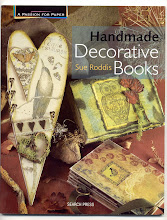







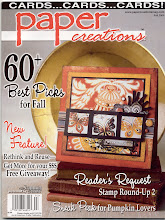
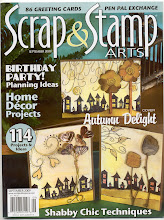
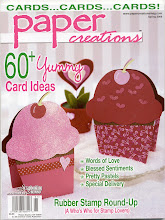
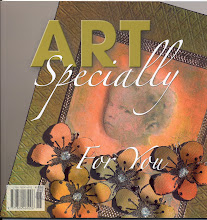

8 comments:
Oh er Mrs..........never heard of it so not much help but looking forward to hearing answers as maybe one day I might need to know.......
Never happened to me... yet! I do know some people have transferred over to a second blog due to storage, not sure whether that was on blogger though!
Sarah
I am at 71% of my bandwith apparently... when you upload your pics it says on the pop up box what your percentage is... could be that your pics are larger... and it also depends on where you are uploading from too apprently. Have you tried to delete a few from really early posts? I wondered what was going to happen once the 100% was reached.. hope you sort it out :O)) x
PS... your word verification is... sucks - that made me laugh what with your thing about True Blood lol
Hi sweetie, I ran over yonks ago. I just bought more, it didn,t cost much and was easy to do. Can't remember how I bought it though, lol. Think it was through google account. xx
Your Google storage is across all your Google apps, so it is not a bad thing to buy more. Your gmail, google docs, blogger, etc. all pull from the same pool.
I have a Photobucket account which I really loved until I started to exceed the allowed 10 GB of bandwidth per month. I just upgraded to a pro account, $40 for two years, unlimited storage and bandwidth, I can put videos should I ever want to do a tutorial. The think I love most about the pro account however is the FTP access, so nice to be able to use FileZilla instead of having to upload pics through the browser.
Oh dear, that hasn't happened to me yet, but I have been wondering what you do when it does! I hoped it gets resolved easily 'cause I'm looking forward to seeing more of your amazing work :D
Sue, all you have to do is log into your google account and add more storage to your picasa (photos) account under your settings. the amount you are using is at the bottom of the page
Storage is about $5 or sinilar. Thing is to make sure your pics aren't too big in size.. I always make mine less than 100kb to make sure I don't exceed the storage although no doubt I will!
xx
There is a limit, but to save space I web optimise my pics and store them on photobucket.
Post a Comment